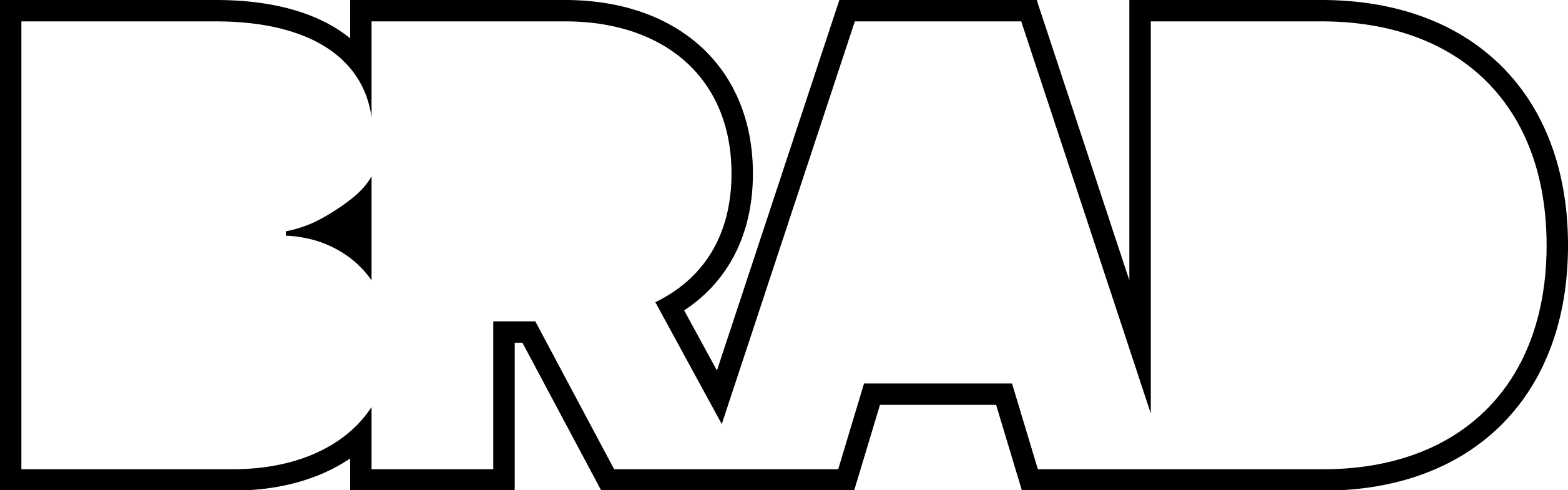There are so many apps, tools, widgets & gadgets out there that it’s sometimes hard to know what’s good and what’s not, what works and what doesn’t.
Due to the nature of my career, I’ve spent enormous amounts of time on the internet over the past few years; I’ve also wasted enormous amounts of time on the internet. This is mainly due to the fact that there are so many things on the internet—websites, articles, apps, videos, pictures, social networks, emails, games, etc. It’s really easy to waste gargantuan amounts of time on the web. However, when your job requires you to be on the internet all day, wasting time is not an option (not to mention incredibly unproductive and demotivating.)
I’ve since realized that I could better manage my time and increase my productivity when it comes to working on the web, and even leisurely surfing. As I mentioned, there are millions of apps and websites dedicated to helping you better use your time and be more productive, however, a time-management app is useless when you spend all of your time trying to find the best one.
Look no further, I’ve curated a list of my favourite websites and apps that are designed to help you be more productive on the web. In no particular order:
1) Evernote
Evernote is a free web/desktop/mobile application that makes it easy to remember things big and small from your everyday life using your computer, phone, tablet and the web. Share your notes and collaborate on projects with friends, colleagues and classmates. One of the great features of Evernote is that everything syncs up with all of your devices, so your notes can be easily accessed anywhere.
What do I use it for? I use Evernote to take client notes, and simple to-do lists.
What are the benefits? It’s free. Auto-syncing makes it easy to access your notes at any time.
2) Harvest
Harvest is a simple time-tracking web application. Harvest lets you track time and send invoices from one integrated application. This is a great service for freelancers, small businesses, and professional teams from a variety of industries including designers, architects, lawyers, accountants, non-profits, and universities.
What do I use it for? Tracking time for all of my web projects.
What are the benefits? It’s free for a basic plan. The integrated time-tracking & invoicing makes the billing process faster and easier.
3) Dropbox
Dropbox is essentially a cloud-based hard drive. It’s simple — you get 2GB of free space in your Dropbox to backup your documents, photos, videos, music, etc. You can share files (or entire folders) with friends, family & colleagues. Dropbox syncs to all of your devices so you have access to all of your files anywhere you go.
What do I use it for? All of my documents, project files, images, etc. that I want to have access to anywhere.
What are the benefits? It’s free! You’re limited to 2GB, but don’t fret. Get your friends to sign up, and you (and your friend) get 250MB of extra space. It’s a great way to back up your files, and it’s excellent for collaboration or sharing files with clients.
4) Trello
Trello is a collaboration tool that organizes your projects into boards. In one glance, Trello tells you what’s being worked on, who’s working on what, and where something is in a process.
What do I use it for? Managing web projects, and home to-do lists.
What are the benefits? It’s free. It’s incredibly simple.
5) Do.com
Do is a “Social Productivity App”. Very similar to Trello, but much more feature-rich. I also prefer the UI design of Do. You can easily create and share tasks, projects and notes with your team so you always know what needs to get done, no matter where you are.
What do I use it for? Managing web projects. I’m testing both Trello and Do to see which service I prefer—so far, I like the simplicity of Trello, but I really like the features of Do.
What are the benefits? It’s free. It’s a great way to keep your projects on schedule. Really great collaboration features, too.
~~~
Well, that’s all the writing I’ve got in me for now. There are still a few more apps I’d like to write about, but let’s keep it simple and start with these. I hope these apps improve your productivity as they have improved mine.